Summary of the Release
The software's Ad Manager now supports Google Audience Segments, enabling users to create, manage, and target audiences directly within their account. This release introduces end-to-end audience management; from segment creation in the ad manager settings to seamless integration within the campaign builder, ensuring better reach, personalization, and campaign performance.
What’s New?
- “Audience Segments”tab underAd Manager Settings > Google Ads

- Centralized section to create, view and manage all Google Ads audience segmenttypes.

Supports multiple segment types:
- Customer Match: Upload or sync customer data lists.
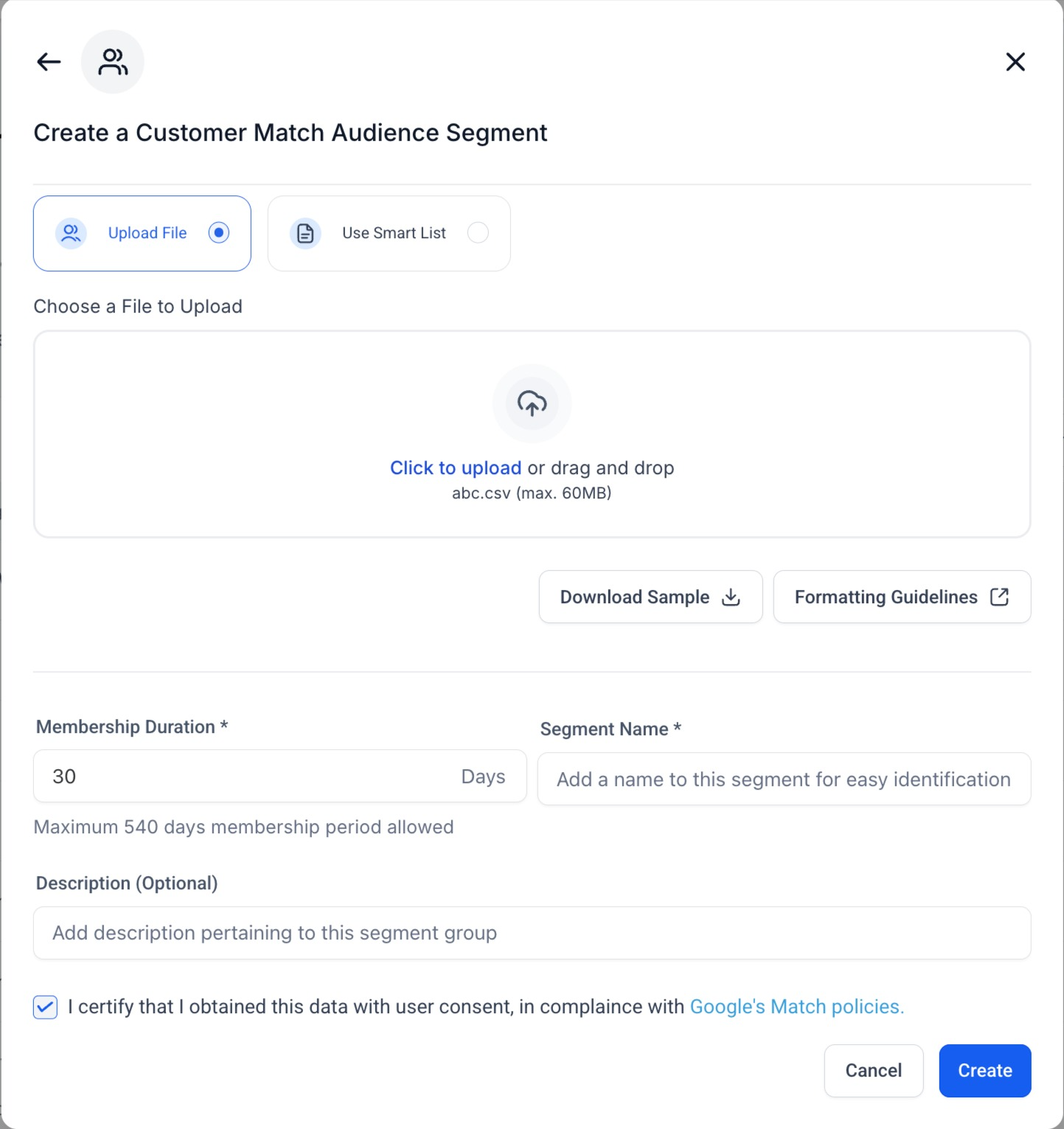
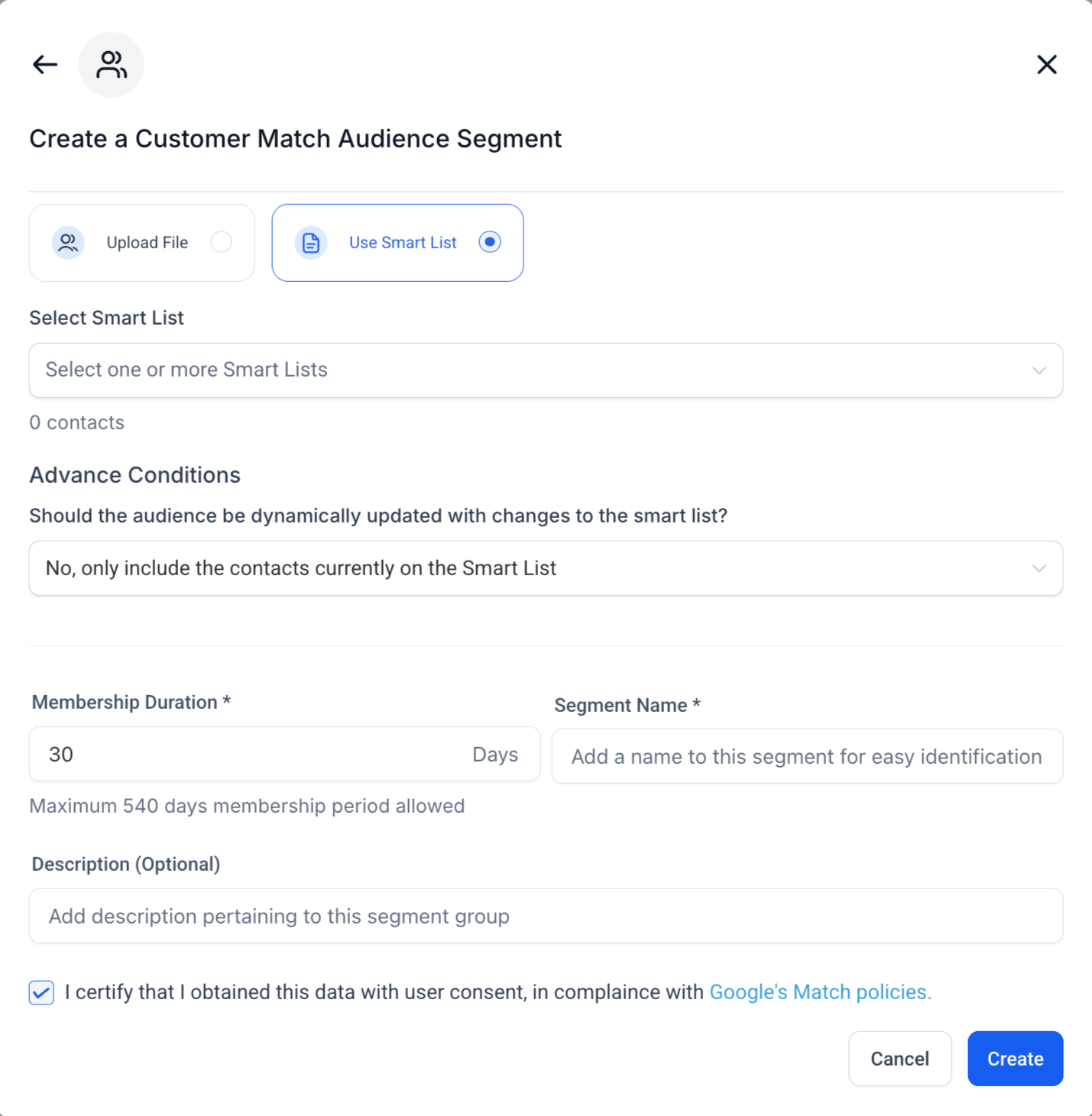
- Website Visitors: Retarget site or landing page visitors.

- Interest Segments: Target users based on interests or search intent.

- Lookalike Segments: Expand reach to users similar to your existing audience.

- Inline audience creation in campaign builder
In the
Intended Audience
section of the Google Ads campaign flow, users can now:- Select existing segmentsfrom the dropdown or
- Create a New Audience Segmentwithout leaving the builder.
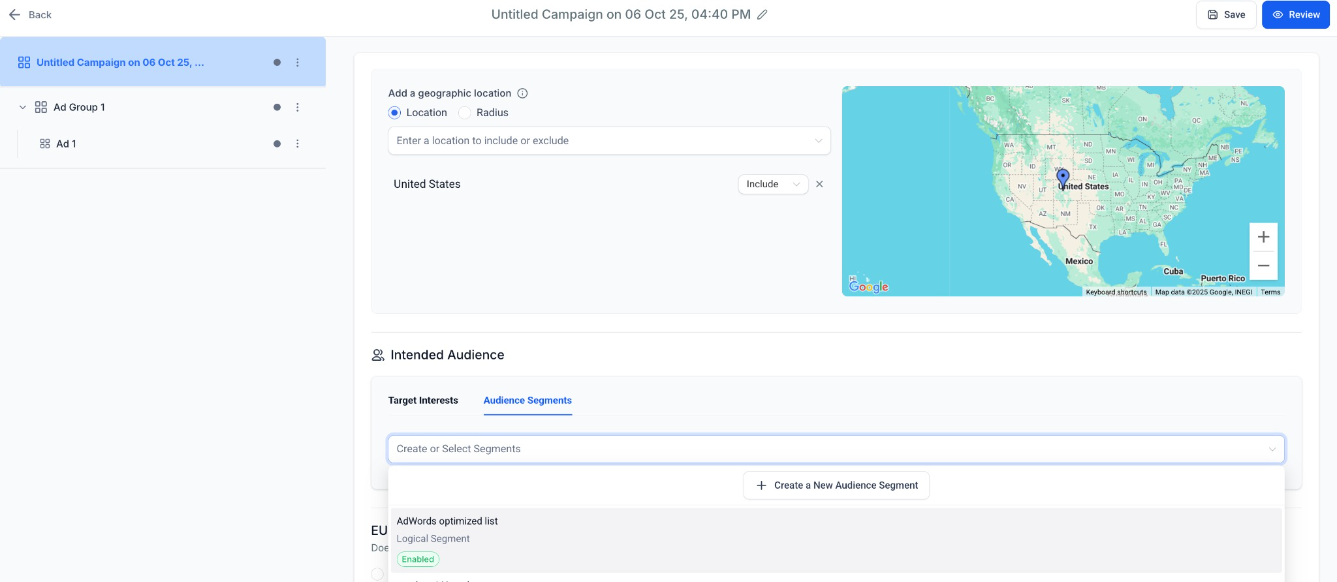
- On selecting “Create a New Audience Segment”, users can instantly choose betweenCustomer MatchandWebsite Visitors, mirroring the settings experience for faster workflow continuity.
- This feature eliminates navigation friction and allows campaign-level audience setup in one unified flow.
- Enhanced targeting experience
- Improved Intended Audience UIwith dual tabs:Target Interests(Affinity/In-Market) andAudience Segments.
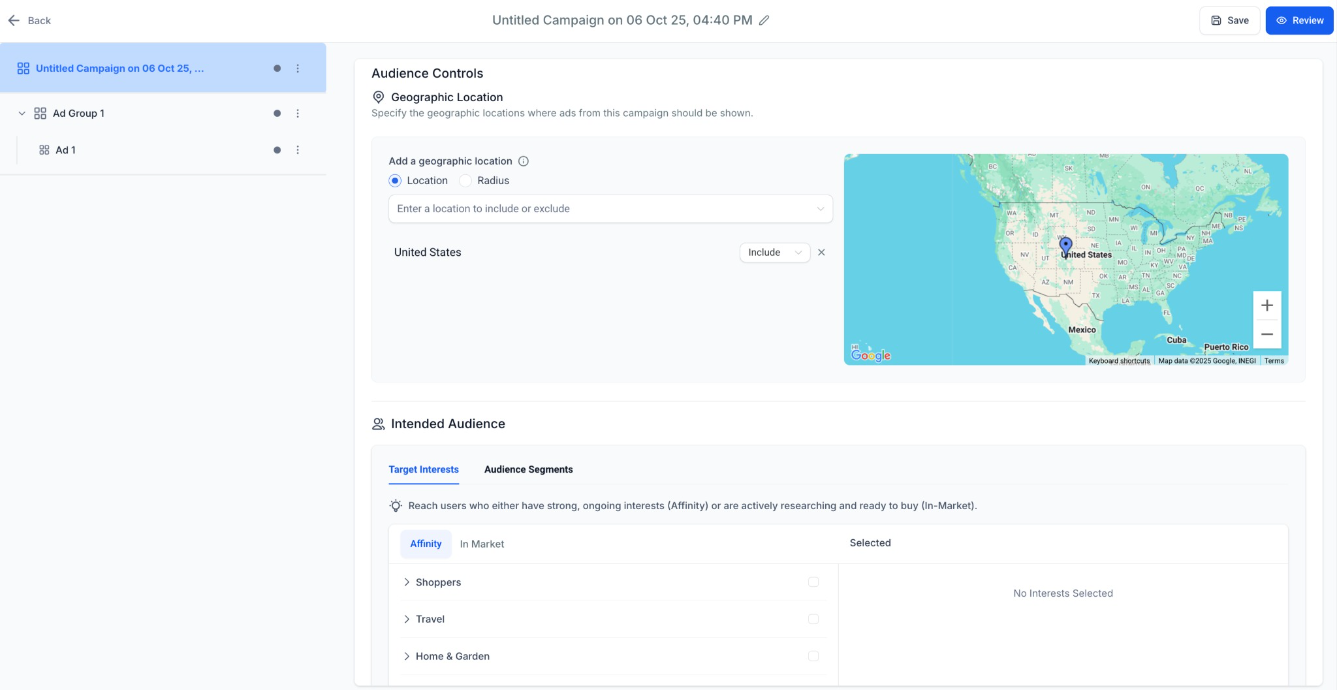

- Affinity and In-Market categories support expanded subcategories (e.g., Real Estate, Financial Services, Education).
How to Use?
- Go to Ad Manager Settings > Platform : Google Ads > Audience Segments.
- Click Create New Segmentand choose from segment types (Customer Match, Website Visitors, Interest or Lookalike).
- Configure details (file upload, rules, membership duration, description, etc.) and save.
- During campaign creation, navigate to Intended Audience > Audience Segments, select from existing ones or clickCreate New Audience Segmentto add one inline.
- Save and review your campaign to activate enhanced audience targeting.
Why This Feature?
- Provides good level of paritywithGoogle Ads’ audience ecosysteminside Ad Manager.
- Removes friction between audience setup and campaign creation.
- Boosts ad relevance, CTR and conversion ratesthrough smart segmentation and high-intent targeting.
Was this article helpful?
That’s Great!
Thank you for your feedback
Sorry! We couldn't be helpful
Thank you for your feedback
Feedback sent
We appreciate your effort and will try to fix the article